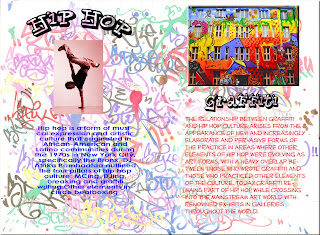Tuesday, December 20, 2011
David Santa
i made the statue of david into a santa clause! It took too long ib had to use the clone stamp a BUNCH. yay
Friday, December 16, 2011
Thursday, December 15, 2011
eighth day?
usually fish bowls are for fish and i put a baby kitten and a shark in a fish bowl. its extreme! that kittys face is my favorite this took not too long and its funny!
Wednesday, December 14, 2011
sixth day of photoshop
i wasnt here on this day of photoshop but i decided to do it anyways. so i figured out how todo this on my own, it was hard!
The 8th day of christmas
i chose the 49ers because im pretty sure im going to go to college at UNC Charlotte! This took only about 20 minutes and used the filter button for all of it.
Tuesday, December 13, 2011
the seventh day of photoshop
I made a falling giraffe caution sign. I took a sign with a mountain made a giraffe fall off and changed the words to falling giraffe zone. I used all easy tools and it didnt take too long, it was fun.
Friday, December 9, 2011
BIEBER FEVER.
Fifth day of photoshop was to mess up someones face and i choose justin bieber. I moved his mouth and nose and changed there sizes and blended his skin after that.
Wednesday, December 7, 2011
Third Day of Photoshop
We took movie posters and changed the name of the title. I made paranormal activity into normal activity to where its just a nromal family having a picnic. I used ll normal tools but took awhile to made the picture look like the original one.
Tuesday, December 6, 2011
2nd day of photoshop
I made aTigger Batman! I colored in his fur grey and formed batman's mask to Tigger's face. Made his belt with just tools and warped the Batman symbol onto Tigger's chest. Hes cute
Monday, December 5, 2011
One Slice
I cut up an orange frog and put orange slices inside of it. Took forever to make the backround where i cut the frog. Used all familiar tools.
Wednesday, November 30, 2011
Parts.
I made a giraffe out of like 100 flowers and had about 200 layers. This project took me about 3 days to complete duplicating layers so often. Even the eyes are flowers! It was fun but longggggggg. i just had to draw the facial features so you could tell where his ears and eyes were.
Wednesday, November 9, 2011
Friday, November 4, 2011
Thursday, November 3, 2011
typography portrait
Its drake OFCOURSE. This took a couple days finding lyrics and shaping them to drakes face and everything.
Thursday, October 20, 2011
Monster Cover
The sculpture monster will be put inside of a box and this will be the cover! I made it a neon type theme. I used special fonts and and special styles.
Wednesday, October 19, 2011
Monday, October 17, 2011
Friday, October 14, 2011
Tuesday, October 11, 2011
Magazine Layout
Me and Haley created this magazine layout for the topic of Hip Hop. We made the backround colorful with graffiti and used many fonts, colors, and styles! it was fun, YAY. It was really ahrd trying to make the words show and making it colorful but not whereit blended in. Mr. Sands taught us how to lighten the backround up and that seemed to work well.
Thursday, October 6, 2011
Cupmation
Me and Haley made fireworks! This took an entire clas period to slowly place the cups correctly for each picture. I think it looks amazing.
Tuesday, September 27, 2011
Stop Motion
We took a million pictures of this rubber duck slowly moving towards us and now we have a movie, yayy.
Friday, September 23, 2011
Thursday, September 22, 2011
Wednesday, September 21, 2011
Tuesday, September 20, 2011
retouched girll.
This girl was hard to retouch because although i did all i could to fix her, she still looked ugly...kys.
Monday, September 19, 2011
i fixed her face.
I took her blemishs away, made her face smooth and lightened, changed her eye color, and basically made her beautiful!!! I used alot of new tools ive never used before. i think this is my favorite tutorial so far.
Layers on layers on layers.
There was SO many layers to this pic, it was confusing. threshold was a new tool for me! But it turned out looking shweet.
Friday, September 16, 2011
What Came Out...
I erased the attennas off of the butterfly and replaced them with soda splats and covered the butterfly's wings and body in paint splats. It was difficult editing the splats off another picture but it all worked out in the end! yayyy
Wednesday, September 14, 2011
Banana Shine
This is the Banana Shine. I made two bananas and fliped it and use the gradient tool. This was a simple tool, it was really easy!
Tuesday, September 13, 2011
Color Wheel
This was really hard and complicated for me! Took me like three days to complete it and Mr. Sands had to help out alot, but now i understand how to use the layers alot easier.
Friday, September 2, 2011
Its a Charkkkk
This took forever but i fianlly combined a cheetah face with a great white shark. Thanks to Katie's help!
Thursday, September 1, 2011
Newimal
1. Giraffe: spots, yellow or brown, fur.
-Giraffe : Spots : Cheetah
2.Shark: blue, no fur.
-Shark : blue, not fur : dolphin
3. Kitten: fur, brown, tails.
-Kitten : tails, fur: Puppy
4. Rabbit : yellow, fur.
-rabbit : yellow : chick
5. Snake : long neck, scales.
-Snake: long neck : Giraffe
6. Mouse : fur, tail.
-Mouse : tail : dinosaur
7. Horse: fur, brown.
-Horse: fur, brown : Falcon
8. Crocidile: green, scales, tail.
-Crocidile: green : frog
9.Seal: grey, no fur, tail.
-Seal: grey, no fur: Hippo
10.Seahorse: scales?, any color, long neck.
-Seahorse: long neck: Horse
-Giraffe : Spots : Cheetah
2.Shark: blue, no fur.
-Shark : blue, not fur : dolphin
3. Kitten: fur, brown, tails.
-Kitten : tails, fur: Puppy
4. Rabbit : yellow, fur.
-rabbit : yellow : chick
5. Snake : long neck, scales.
-Snake: long neck : Giraffe
6. Mouse : fur, tail.
-Mouse : tail : dinosaur
7. Horse: fur, brown.
-Horse: fur, brown : Falcon
8. Crocidile: green, scales, tail.
-Crocidile: green : frog
9.Seal: grey, no fur, tail.
-Seal: grey, no fur: Hippo
10.Seahorse: scales?, any color, long neck.
-Seahorse: long neck: Horse
Wednesday, August 31, 2011
Tuesday, August 30, 2011
Clone Us
We made clones of ourself! We used a tripod in one spot and took pictures in different places... it was a success.
Frog Tongue
My overall thoughts on this piece were that the picture is very creepy and gross but was a successful project. Remembering the correct buttons on Photoshop was hard and editing it was easy. It was difficult blending the frog with the tongue. I learned easier ways to use Photoshop that i previously didn't know.
Subscribe to:
Comments (Atom)